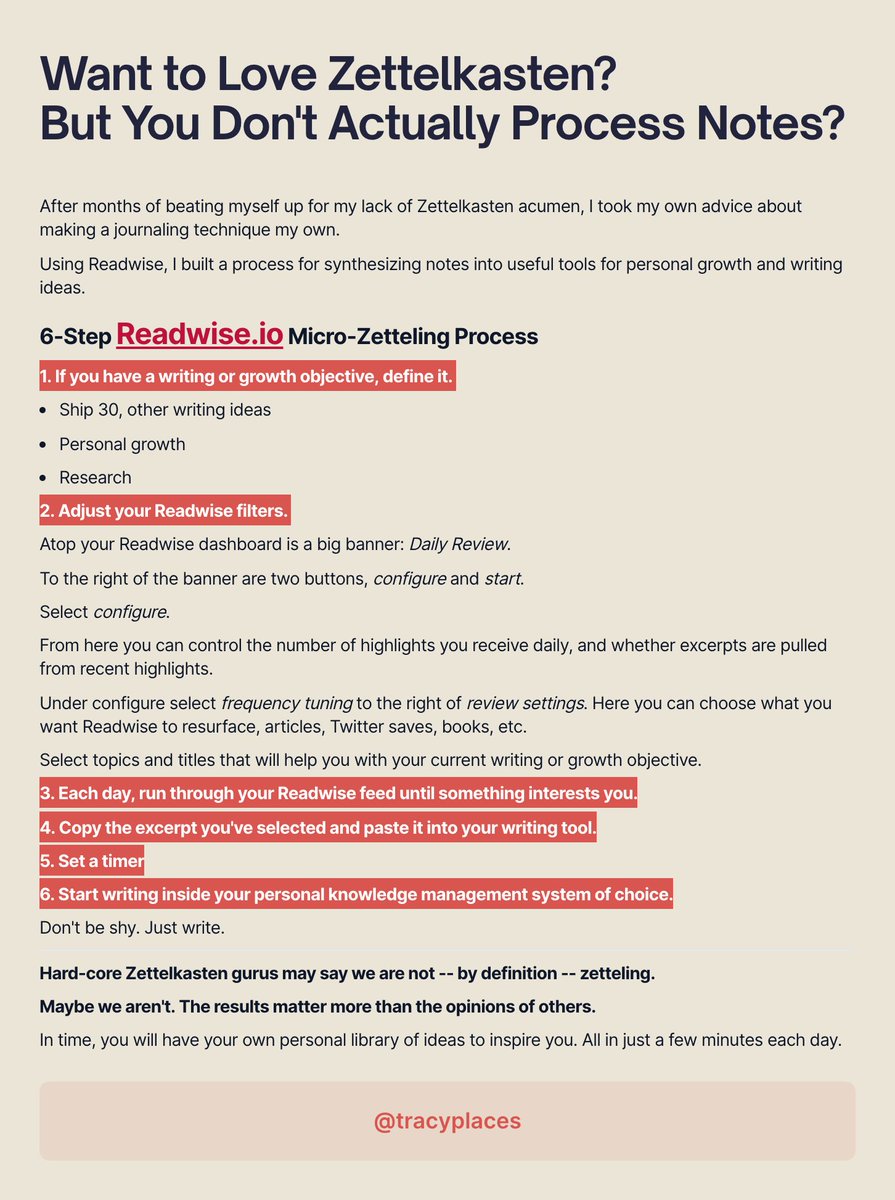[LFR] Letters from a Roaman - Letter XXXIX
Happy Tuesday Roamans,
Two quick links this week and then I'm diving into the video library of Roam game film and other helpful Roam-related videos. In Thinking Out Loud, I try to demonstrate how to think in simple structures that can be added in layers to tame the chaos and facilitate retrieval and rediscovery of your notes later.
Around the Roaman Empire
AP Productivity Cohort 4
RJ Nestor is getting ready to launch another cohort of his popular AP Productivity course. Cohort 4 early bird pricing will be going live tomorrow. The course itself starts on [[April 19th, 2022]].
Check out his courses page for the Cohort 4 link as well as his other excellent resources at https://courses.rjnestor.com
Improved Query Builder
David Vargas has improved his RoamJS Query Builder extension which makes it a lot more powerful than the native queries allow!
Get instructions for installing and how to use it on RoamJS.com
The best way to get a feel for what it’s capable of is via this Loom video
And speaking of videos, I thought that for this edition, I'd curate a recent collection of Roam-related videos from my LFR backlog.
Game Film
Watching how other people use their tools can often be a great way to discover new methods that you can apply in your own work. I'm always on the look out for examples, so please do send any you come across my way.
Norman Chella did another Roam-with-me live stream back in February on some new graphs he's setting up
Zhengda He just completed a live stream showing how he uses Roam Research in his everyday research.
Roam Masterclass on how he journals and does his day plans in Roam
Patrick Davis shows how he uses Roam's diagram feature to study Ephesians (and if I may note, it's also a simple form of question-linked notes that Mike Kramer taught in the How to Read a Book Roam Book Club)
Video Library
Jason Griffing returned with a new Roam Session with David Vargas. Unfortunately, the session announcement just missed my cut-off for the last letter's publishing deadline. Don't worry though, you can watch the replay where they discuss David's new multiplayer extension in depth, and the direction he hopes to take it.
Maya created this tutorial video to explain how to use the new encrypted graphs feature.
Then last, but not least, Jimmy provides some insights into his use of Roam over the past 18 months and how it helps him run his agency business better and how he thinks Roam helps people who have ADHD.
Roam Quick Tip
@realcongyang shared on Twitter how they use and customise the TabCopy browser extension to create one-click reference notes to paste straight into Roam.
March 10th 2022
|
In a similar vein, I use the Copy all URLs browser extension for quickly copying a bunch of open browser tabs into Roam. I find this really useful when I’m in research mode and I want to store all the links I found to open again later.
I use this simple format to format the links with the page title into Roam’s markdown link format
[$title]($url)
Thinking Out Loud
Last week, Tracy shared her simple "micro-zetteling" technique using Readwise as a source:
March 18th 2022
|
She also posted a helpful Loom video demonstrating it. It's a fabulous idea. I highly recommend watching the Loom. I also think Tracy might be far closer than she thinks to a "full-on" zettelkasten.
I'll get to that but first I want to discuss some ideas around building simple lightweight structures in Roam to help you straddle the line between order and chaos. Structures built from the fundamental building blocks will give you an organised but simple system for writing notes of any type.
By this I mean that if you learn the 5 fundamentals of Roam you can develop structures over time, layering them into more complex configurations that you understand. By starting with simplicity, you won't fall foul of Gall's Law.
Defining a simple note taxonomy to cover your practical use-cases means that you can then create templates of the simple structures to ensure that you take your notes in a consistent fashion, and they'll provide you with guideposts for where to begin writing the note with minimal friction to getting started
Additionally, as you'll see in a moment, the structures I'm talking about will give you entry points and act as a navigational aid to rediscover your notes later when you need them. These simple block structures can be fitted into larger ones, in the same way that you can create spectacular LEGO models from a few simple bricks clicked together.
In Roam, these structures can be easily built up by dragging the blocks around in its outliner format. There's no awkward paragraph or section selections needed to move chunks of text around while keeping the "shape" of the structure.
The best part is that none of this matters immediately. You need only concentrate and focus on the level you're at. When you're done, you zoom out, and add the next layer.
Ok, so that was a wall of text, what does this really look like in action? Let's go back to Tracy's example from her video.
She pasted in her quote from Readwise and then nested her thoughts below on her daily notes page. What if we added a tiny bit of structure that is triggered by a template?
Now, the tags you use here are up to you to figure out. I'm going to demonstrate what I would use, and you'll see how they fit into my system later. What's most important here is the nested structure of blocks.
Let's create that template:
If I trigger it and fill it out
I haven't done much but add a small frame around the original quote and all my/Tracy's thoughts as "fleeting notes". They live under the ZThoughts tag as a little group.
You could leave it here, it might be enough, ZThoughts gives you an entry point to all your micro-zettels in the linked references. Kind of like an index. Maybe it'll be helpful if we just took a few more moments and summarised all that we wrote into a sentence or two? We can add that in at the parent level so that when we browse them later they're easy to read to find ones we might be interested in.
Reference Notes gives me an entry point to all my reference material, aka what I copied in from Readwise (or any other source for that matter).
I could go a little further, and add any related page references as tags to the end of the quoted text in the same block, or as a sibling or child block to the quote. Then I'd have the option to use these to filter the linked references later. Oh, I'd also get to use them as filters in the parent ZThoughts linked references too because they're part of the descendant chain so they're inherited.
I said at the start, that Tracy may be closer to a zettelkasten than she thought. The simple structure I've just outlined gives you a pretty lightweight way of representing "cards". You could create an actual index page and reference the top-level parent summary - maybe you make the sentence a page reference itself, or you could just block reference it into the index page.
You can choose for yourself how you structure this page. It can follow the same outliner format. Maybe you start top-down with some categories and you put each idea into the category or topic directly? Or maybe you nest related ideas, so when you add a new micro-zettel, take a few minutes and decide after you wrote it, where it best fits into that index page, however you've arranged it. Through this index page, you're 90% of the way to a full-on zettelkasten. You've just created a simple index and the notes might be linked together a little. And that might be enough for you.
There is definitely no right or wrong way, only the way that works for you. Start simple, add more as you see the need to facilitate your use cases.
Want to go further? Here's how I add layers that would move me towards the last 10% needed for the "heavy" zettelkasten - linking notes together which can be easily Roamed later. Now I'll also let you into a little secret. My ZThoughts tag is just my shorthand tag for "Zettel-worthy thoughts". They are my thoughts that might have cropped up during the course of my day, maybe within my interstitial journal, or a tweet prompted me to noodle on it a bit. I want them to live in my zettelkasten, even though they don't have literature notes or other facets that a "pure" zettelkasten should have.
So this is what I mean about layers: In order for this to live in my zettelkasten, it must be linked to other notes I already have. I use Beau's method so each zettel extends a conversation I'm already having with myself.
To add references to other notes, I layer on another level - I call them Exploration Notes, which is purely a way to differentiate these ZThoughts from my more formal "Heavy Zettels", where it's called Relevant Notes.
All I need to do now is look through my zettelkasten index page, and block reference any other notes which I feel relate to this note and what I've just written in some way. I insert them as siblings to the ZThought block to build a new level of hierarchy. You can see how I've pushed the ZThoughts block to be nested under the exploration notes.
In the full Beau method, there's a bit more structure we also add to facilitate easier scanning, but I hope that you can see that this is all just simple structures that we've built from the bottom up.
For comparison here's the structure for a "heavy zettel". It's no mistake, they're very similar. It means they can fit together into the same index and follow the same system for referencing.
And just for completeness to relate back to my points - I have a third note type in my zettel taxonomy, that of ZQuestions, which facilitate my future explorations, and which was borne out of a desire to have my zettelkasten index slowly reshape itself as it grows.
In the end, a simple lightweight structure is there to impose just enough order to help you find things later without it being too complex that it actually stops you from doing something. Stop at the simplest structures that work for you. Only add complexity when the need is proven.
Until next time,
Andy
P.S. 💖 If you enjoy my work and would like to help contribute to the running costs I accept donations via Buy Me a Coffee.
Or, if you'd like some help and guidance to make the best use of Roam, I also offer a few private 1-1 Roam coaching sessions.
Andy Henson
I write Letters from a Roaman, curating community news and resources primarily around Roam Research, though I also include other information applicable to other tools for thought and the area in general. I also share my thoughts on a wide variety of tools for thought topics.
Hello Reader, Last week, we talked about Decision Time, the surprisingly effective technique for helping you to get started planning your important tasks and projects. If you did, and you still sat there frozen like a deer in headlights, as promised, here's another little technique that Alan Lakein has up his sleeve that you can try if you're still finding yourself blocked by all the constraints and problems you're facing. This technique is a great psychological way to hack your brain when...
Hello Reader, What do you do when you sit down to plan something out? If you’re anything like me from 5 years or so ago, perhaps it looks something like this: I sit down, pen and paper in hand, and computer at the ready. I get myself a fresh coffee and start thinking about the project or goal I need to work on. I stare into space and ponder the sorts of things that could be done. After about 5 minutes or so of staring, one of two things would happen. 1.I decide I don’t have enough...
Hello Reader, According to Max Lugavere, author of Genius Foods, sitting for an extended period will literally cause blood to drain from your brain, which can impair your cognitive function. As I've touched on over the last few emails, I highlighted the danger of us being active and sedentary. Active movement throughout the day is better for our health and well-being than only exercising once for 30 minutes and then generally sitting still for the rest of the day. Let's wrap up our discussion...