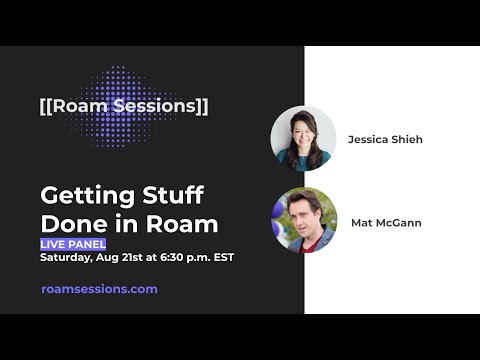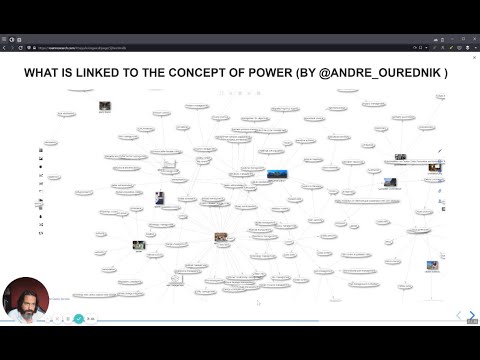[LFR] Letters from a Roaman - Letter XXV
Hello my Roaman friends,
This edition marks a year of shipping Letters from a Roaman 🎂. While plenty has changed in the world of Roam, there’s no doubt it has helped to change the game and breathe new life into the nascent tools for thought category.
While there always seems to be some kind of drama or controversy, most of us are really just trying to get things done. After all, in the end, the software is just a means to an end; a tool to help us think more clearly and with more clarity.
Though there are many competitors which seem to spring up daily, and plenty of small frustrations I have about Roam, I have been able to achieve more, both professionally and personally since I started to use Roam Research than with any other previous tool, so you’ll have to prise it from my cold dead fingers.
Here’s to another year in Roam.
Around the Roaman Empire
Getting Stuff Done
Following Kahlil Corazo’s session the previous week about project management in Roam, last Saturday Jason Griffing hosted another session with Mat McGann and Jessica Shieh talking about how they get things done in Roam. Mat showed how he uses Roam with his team, whilst Jessica discussed and demonstrated her personal Getting Things Done workflow, using the Roam42 workBench feature to great effect.
Jessica and I did a mutual Roam tour back in December, and we’re well overdue for a catch-up session, so it was great to see how she’s evolved her systems since then.
In true Jessica-style, she’s since broken down the session into bite-sized pieces in this twitter thread
August 22nd 2021
|
Teamwork makes the dream work
Speaking of Mat McGann. He has offered to build you custom workflows for your team to use in Roam for free with the new Smartblocks v2. His twitter thread explains more and how to apply.
Progressive Content System
A tip of the hat to Ramses for highlighting this video. Relative newcomer to the video tutorial space, Jeffrey Webber, has produced a great video showcasing his progressive content creation system within Roam. He succinctly demonstrates how he manages his idea from beginning through to published artefact.
Templates, Templates, Templates
As you’ll see below, I’ve had templates on my mind a bit lately so it seemed the right time to mention a template from Lukas Kawerau (@cortexfutura) that he uses to create blog posts and other articles. Since the link is to his public Roam graph, you might as well take the opportunity to sneak a peek at some of his other templates - you might find some inspiration!
SmartBlocks for sale
As the inimitable David Vargas nears the finish-line of SmartBlocks v2, he has created a SmartBlocks store, making it possible to easily publish and sell your own SmartBlocks workflows. Modelled after the Notion templates, others will be able to easily buy and install into them their own graphs.
Time to get publishing! More information can be found at https://roamjs.com/extensions/smartblocks/smartblocks_store.
Journaling Stacks eBook
One of my favourite Roamans, Tracy Winchell, has released a fantastic little ebook explaining 7 journaling stacks, as she calls them. Each stack, which is a specific set of questions and prompts, is designed to engage your rational mind, and help build a journaling habit and practice. It’s a quick, but highly practical read. Whether you’re new to the practice of journaling, or a long-time practitioner, I highly recommend it, especially since $7 is a total steal.
Commenting Queries
I’ve mentioned before how I’ll wrap queries in backticks to comment them out so that Roam continues to perform well. Vlad Sitalo has created a little “notebook” to execute with his iRoam extension (which I covered in Letter XXIV) which automatically comments all the blocks with queries in from the previous week.
Roam is not an island
Hot off the press from earlier today, Ivo Velitchkov shared a video showing off how to use another RoamJS extension, sparql, to import data from other knowledge graphs like wikidata into your own personal graphs.
Quick Roam Tip
There haven’t been any major updates to Roam for a little while but a new little feature snuck in recently for recording the timestamp when you’re taking notes on YouTube videos.
When you have embedded a YouTube video in your graph with the /video slash command, in blocks nested below the video, when you want to grab a timestamp from the running video, hit the keyboard combination below according to whether you use Windows or Mac.
Ctrl+Alt+t for Windows
Cmd+Option+t for Mac
It’s worth also noting from a workflow perspective that this works in conjunction with the sidebar too. For example, when I’m taking notes on a video, I like to have the video open in either the main window or the sidebar to have the video maximised as far as possible and use “focus on block” to zoom in and take my notes in the other so that the video stays visible even with a lot of notes.
Thinking Out Loud
Over the last year or so I’ve received hundreds of emails from those who have taken my email course about what their biggest challenges or sometimes specific problems are. While I read all the emails, unfortunately I don’t quite have the bandwidth to reply to them all. Since I get a lot of questions I’m going to start responding to some of the more common and useful ones in upcoming letters.
To start out, I was asked recently how I take meeting notes in Roam, and it’s a fairly common and useful use-case that comes up.
I’ll show you how I do it and share a less-well known technique that you may find comes in handy for other scenarios.
As I’ve shared before (in Letter XXIV), I have quite a structured daily notes page template.
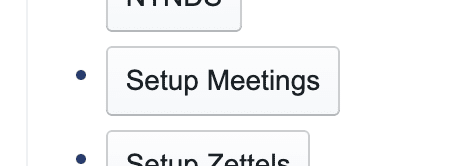 |
I have one or more meetings most days within my business. When I plan my days in the morning, if I have meetings scheduled, I’ll generate the meeting notes section by clicking the setup button. That generates the section and another button to fire off my general meeting template.
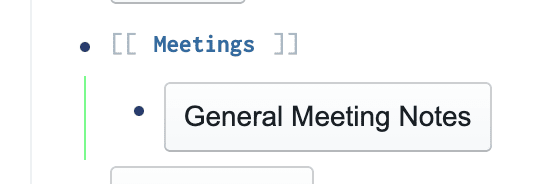 |
I nest all meetings under a [[Meetings]] page. It gives me a central point I can use if I need to find a specific meeting since I then also name typical, common types of meetings I hold.
For example, my company uses the EOS method as its "operating system". It has what are called “Level 10” meetings - a specific way to run meetings on time with results. I have a [[roam/template]] which generates the whole meeting structure I use and the specific agenda for that type of meeting. I do similar for the various types of meetings and calls I have as part of the sales process and the 1-1 meetings I hold with my direct reports.
I can use the filters on the linked references to show only particular types of meetings to browse through them. Or I can use queries to bring them back within specific date ranges.
E.g. Show me all Level 10 meetings in the last month
Or I can go via the [[Level 10 Meeting]] page itself. In other meeting types, I’ll tag the client company name and the names of people attending. They each provide alternate entry-points to query or filter, depending on what things I can remember or if I want to review the timeline of our interactions.
Here’s what the full general meeting note template looks like:
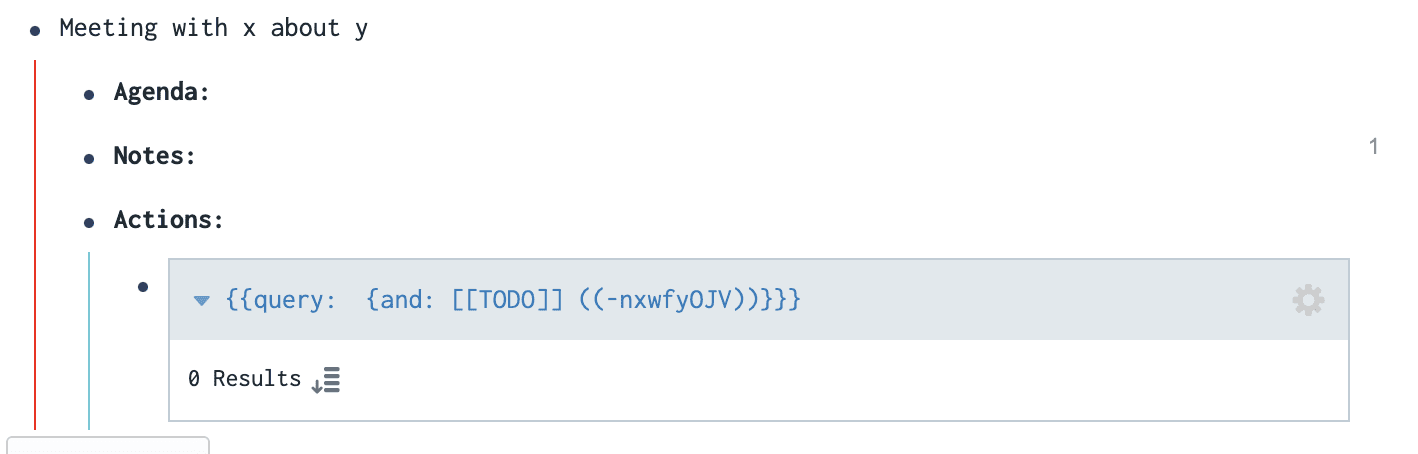 |
I'll add the time of the meeting at the start, and x and y are where I’ll tag the company and people, and what the purpose of the meeting is.
I’ll typically add any of my initial notes or things I want to cover under each of the agenda items - another advantage of the outlining ability of Roam.
During the meeting, I’ll make notes below the notes heading. (By the way, the headings I use here are only bolded - they’re not attributes since I don’t have a need to do anything specific with them later).
If there are actions I need to take, I’ll use the TODO feature wherever I need to within the note section. I can take copious, indented notes and include actions within the notes context without losing flow. The actions section will automatically show up all the TODOs I generate in this meeting.
The interesting trick, which I learned from Robert Haisfield, is the actions section. There’s two things to note:
First, what’s it doing? It’s a query to look for all TODOs only within the notes section of the meeting notes. You can see in my image the block reference count next to the notes section.
I don’t think it’s too well-known that you can query using block references as well as page references, and combine them, as in this case. It is very handy for localising and restricting query results.
Second, a nice thing about [[roam/templates]] is that the block reference in the query is automatically updated to point to the newly inserted note section so no manual intervention is required.
After the meeting, I can either tackle the actions straight away if I have time, or I’ll move them to my task manager (OmniFocus) for later completion. If I were managing my tasks fully within Roam, I’d probably use Roam42’s workBench to block reference and push them out to the relevant lists in a similar way to how Jessica showed in the Roam Session.
When I’ve either dealt with a TODO or moved it to my task manager, I’ll mark it as DONE.
As one final backstop, at the end of my workday during my workday shutdown, I also run another query to collect all meeting TODOs generated that day as a final pass to ensure they’re captured and nothing falls through the cracks.
When it comes to my 1-1 meetings, as my day progresses, I’ll write notes on my daily notes pages as part of my Interstitial Journaling, tagging blocks with a 1-1 note tag and/or a future date so that I can resurface the thought on the right day to bring up during the meeting. Often as I prepare for the meeting, I’ll review the page references and block reference anything pertinent into the agenda and the notes. Any outcomes will get nested below the block reference. This also makes it easy when we’re having our Quarterly Conversations (another EOS tool) to review the timeline of events, seeing outcomes of discussions, etc with few clicks.
As always, if you have thoughts on this or other tools-for-thought related topics, hit reply and send me an email. I love reading them all.
Until next time,
Andy
P.S. If you enjoy these letters and would like to help support me with the running costs, you can do so through Buy Me a Coffee. I also offer a few personal 1-1 Roam coaching sessions if you're looking for some private help and guidance with your setup.
Andy Henson
I write Letters from a Roaman, curating community news and resources primarily around Roam Research, though I also include other information applicable to other tools for thought and the area in general. I also share my thoughts on a wide variety of tools for thought topics.
Hello Reader, Last week, we talked about Decision Time, the surprisingly effective technique for helping you to get started planning your important tasks and projects. If you did, and you still sat there frozen like a deer in headlights, as promised, here's another little technique that Alan Lakein has up his sleeve that you can try if you're still finding yourself blocked by all the constraints and problems you're facing. This technique is a great psychological way to hack your brain when...
Hello Reader, What do you do when you sit down to plan something out? If you’re anything like me from 5 years or so ago, perhaps it looks something like this: I sit down, pen and paper in hand, and computer at the ready. I get myself a fresh coffee and start thinking about the project or goal I need to work on. I stare into space and ponder the sorts of things that could be done. After about 5 minutes or so of staring, one of two things would happen. 1.I decide I don’t have enough...
Hello Reader, According to Max Lugavere, author of Genius Foods, sitting for an extended period will literally cause blood to drain from your brain, which can impair your cognitive function. As I've touched on over the last few emails, I highlighted the danger of us being active and sedentary. Active movement throughout the day is better for our health and well-being than only exercising once for 30 minutes and then generally sitting still for the rest of the day. Let's wrap up our discussion...